IBO Player Setup Guide
Professional IPTV player app that works on all devices - Easy setup in under 5 minutes
Why We Recommend IBO Player
IBO Player is a professional IPTV player with excellent features and device support
All Devices
Works on Smart TVs, phones, tablets, Fire TV, and more
Fast & Stable
Optimized for smooth streaming with minimal buffering
User Friendly
Clean interface with easy navigation and customization
Secure
Safe and reliable with regular updates and support
Quick Start: 4 Simple Steps
Get started with IBO Player in minutes
Get Your Login Details
Purchase a subscription and receive your M3U URL or Xtream Codes via email
Start Free TrialDownload IBO Player
Install IBO Player from your device's app store (available on most platforms)
Add Your Playlist
Open IBO Player and add your playlist using the URL or login credentials we provided
Enjoy Streaming
Browse through 17,000+ channels and start watching your favorite content!
IBO Player on Smart TV
Works on Samsung, LG, Sony, Philips, TCL, Hisense and more
Samsung Smart TV Installation
- Press the Smart Hub button on your Samsung remote
- Navigate to Apps section in the menu
- Search for "IBO Player" in the search bar
- Click Install and wait for the download to complete
- Open IBO Player from your apps list
- Select "Add Playlist" and enter your M3U URL
- Start watching your channels!
✓ Available in Samsung App Store
LG Smart TV
- Open LG Content Store
- Search "IBO Player"
- Select and install the app
- Launch IBO Player
- Add playlist with M3U URL
Sony Android TV
- Go to Google Play Store
- Search "IBO Player"
- Install and open the app
- Add your playlist
- Start streaming
Other Smart TVs
- Check your TV's app store
- Search for "IBO Player"
- If not available, use Fire TV Stick
- Or cast from mobile app
💡 Pro Tip: IBO Player is available on most 2018+ Smart TVs. For older TVs, use a Fire TV Stick.
IBO Player on Fire TV Stick
The most popular streaming device - Works on all Fire TV models
Fire TV Installation Steps
- Open Amazon App Store: From Fire TV home screen
- Search IBO Player: Use the search function to find "IBO Player"
- Install the App: Click "Get" or "Download" to install
- Launch IBO Player: Find it in "Your Apps & Channels"
- Add Playlist: Select "Add Playlist" from the main menu
- Enter Details: Input your M3U URL or Xtream Codes
- Start Watching: Your channels will load automatically!
✓ Available in Amazon App Store
Get Your Login DetailsCompatible Fire TV Devices
IBO Player on Mobile Devices
Stream on iPhone, iPad, Android phones and tablets
iOS (iPhone/iPad)
✓ Available in App Store
Works on iOS 12.0 or later
Android
✓ Available in Play Store
Works on Android 5.0 and up
IBO Player Mobile Features
IBO Player on Computer
Watch on Windows PC, Mac, and Linux
Windows PC
IBO Player for Windows offers the best desktop experience
- Download from Microsoft Store
- Or get from IBO Player website
- Install and add playlist
- Full screen support
Mac
Native macOS app with M1/M2 optimization
- Download from Mac App Store
- Install IBO Player
- Add M3U playlist
- Retina display support
Linux
Available for Ubuntu, Debian, and other distros
- Download .deb package
- Install via terminal
- Launch from applications
- Works on all major distros
Alternative: Web Player
If you prefer not to install software, you can also use our web player in any modern browser
How to Configure IBO Player
Adding Your IPTV Playlist
After installing IBO Player, follow these steps to add your channels:
- Open IBO Player: Launch the app on your device
- Go to Settings: Look for the gear icon or settings menu
- Select "Add Playlist": Choose between M3U URL or Xtream Codes
- Enter Your Details: Input the URL/credentials from your welcome email
- Name Your Playlist: Give it a name like "German IPTV"
- Save & Load: Save settings and wait for channels to load
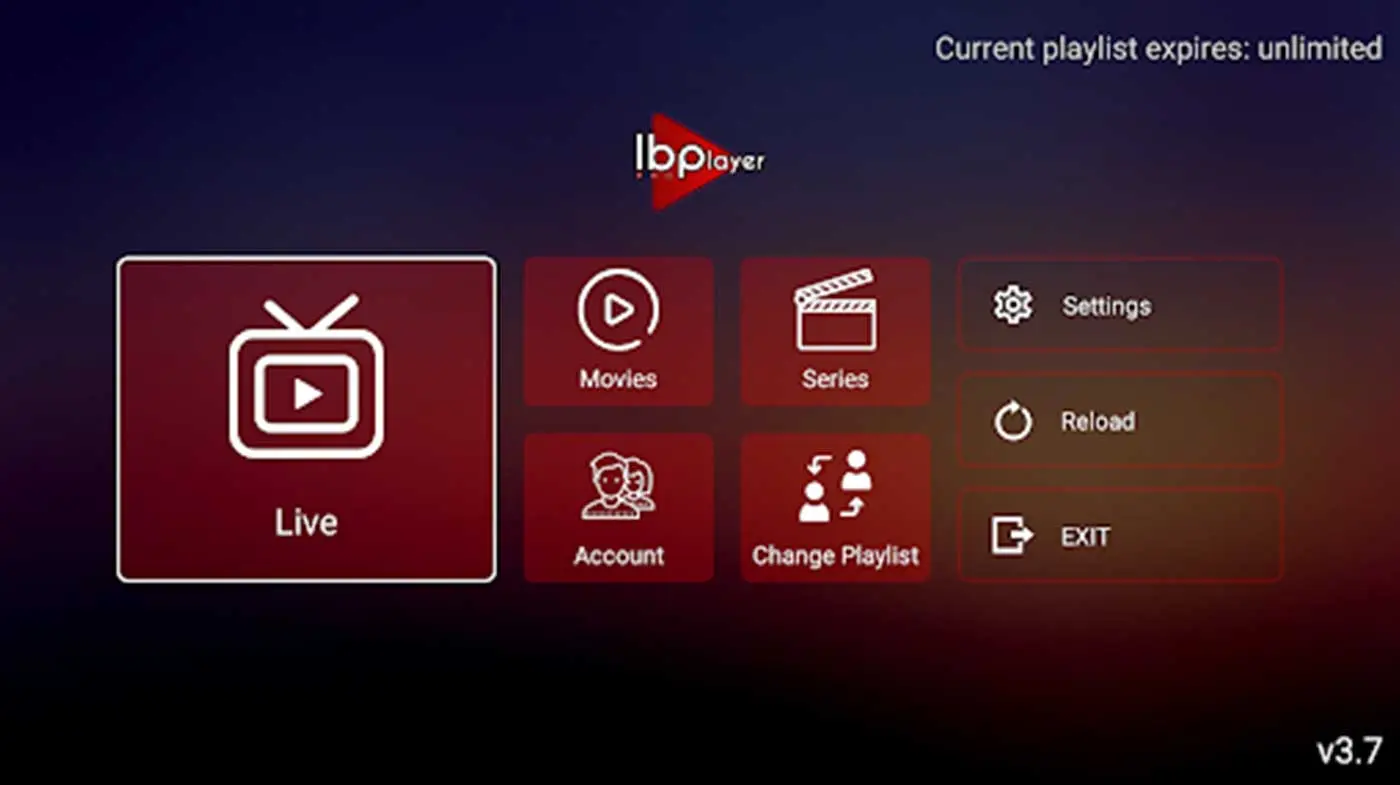
Need help? Our support team is available 24/7
IBO Player on Other Devices
IBO Player supports even more devices
Apple TV
- Download from tvOS App Store
- Full Apple TV integration
- Siri remote support
- 4K HDR streaming
Android TV Box
- Install from Play Store
- Works on all Android boxes
- Shield TV optimized
- Remote control support
Xbox
- Available in Microsoft Store
- Xbox One & Series X/S
- Controller navigation
- 4K on supported models
Formuler/MAG Box
- Download APK version
- Optimized interface
- EPG support
- Recording features
IBO Player System Requirements
IBO Player Troubleshooting
Playlist Not Loading
Check your M3U URL is correct. Ensure no extra spaces. Try re-entering the URL. Contact support for new link if needed.
App Not Found
IBO Player may have different names in some regions. Search "IBO" or check our support for direct download links.
Buffering Issues
Check internet speed (10+ Mbps needed). In IBO Player settings, try adjusting buffer size. Use ethernet if possible.
Black Screen
Update IBO Player to latest version. Clear app cache in settings. Try switching video decoder in player settings.
No Sound
Check device volume and mute settings. In IBO Player, try different audio tracks. Restart the app if needed.
Other Issues
Update to latest IBO Player version. Reinstall if problems persist. Contact our 24/7 support for help.
IBO Player Premium Features
Why IBO Player is the best choice for IPTV
Multi-Screen Support
Watch on up to 5 devices with one subscription. Sync favorites across all devices.
7-Day EPG
Full electronic program guide showing what's on now and coming up for the next week.
Catch-Up TV
Missed your show? Watch programs from the past 7 days with catch-up feature.
VOD Library
Access to 50,000+ movies and series in addition to live TV channels.
Parental Controls
Set up profiles for kids with age-appropriate content and channel restrictions.
Multi-Language
Interface available in German, English, and 20+ other languages.
Need Help Setting Up?
Our support team is ready to assist you
24/7 Live Chat Support
Get instant help with IBO Player setup from our expert support team. Available in German and English.
Average response time: 30 seconds
Ready to Start Streaming?
Get your login details and set up IBO Player in minutes
IBO Player setup support included • Works on all devices